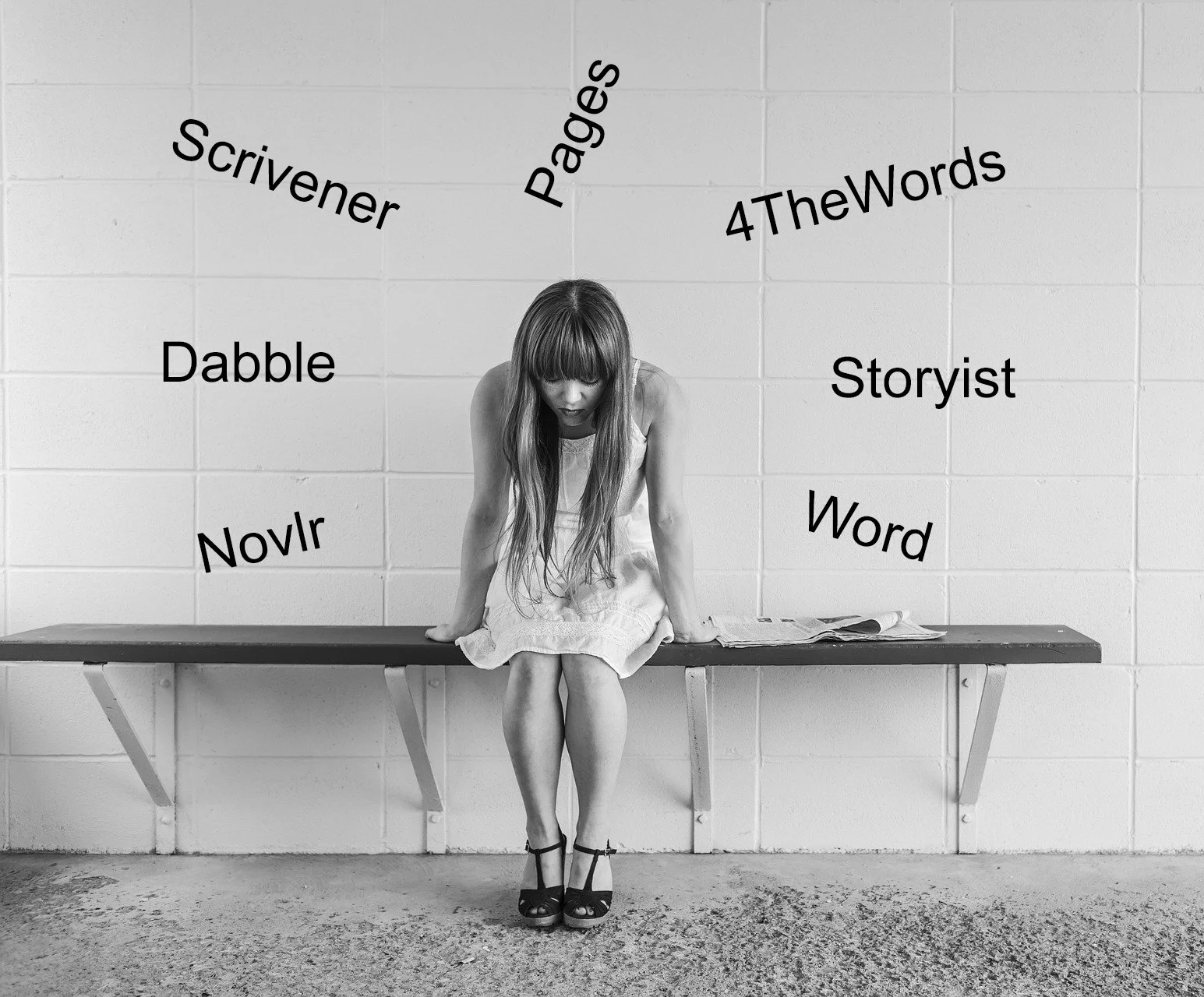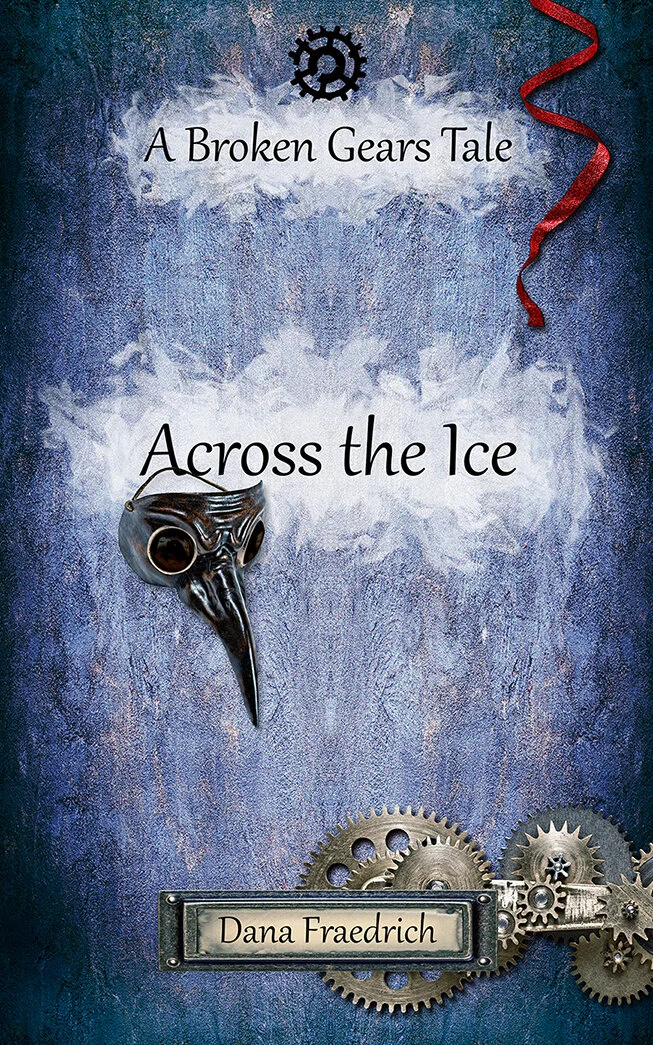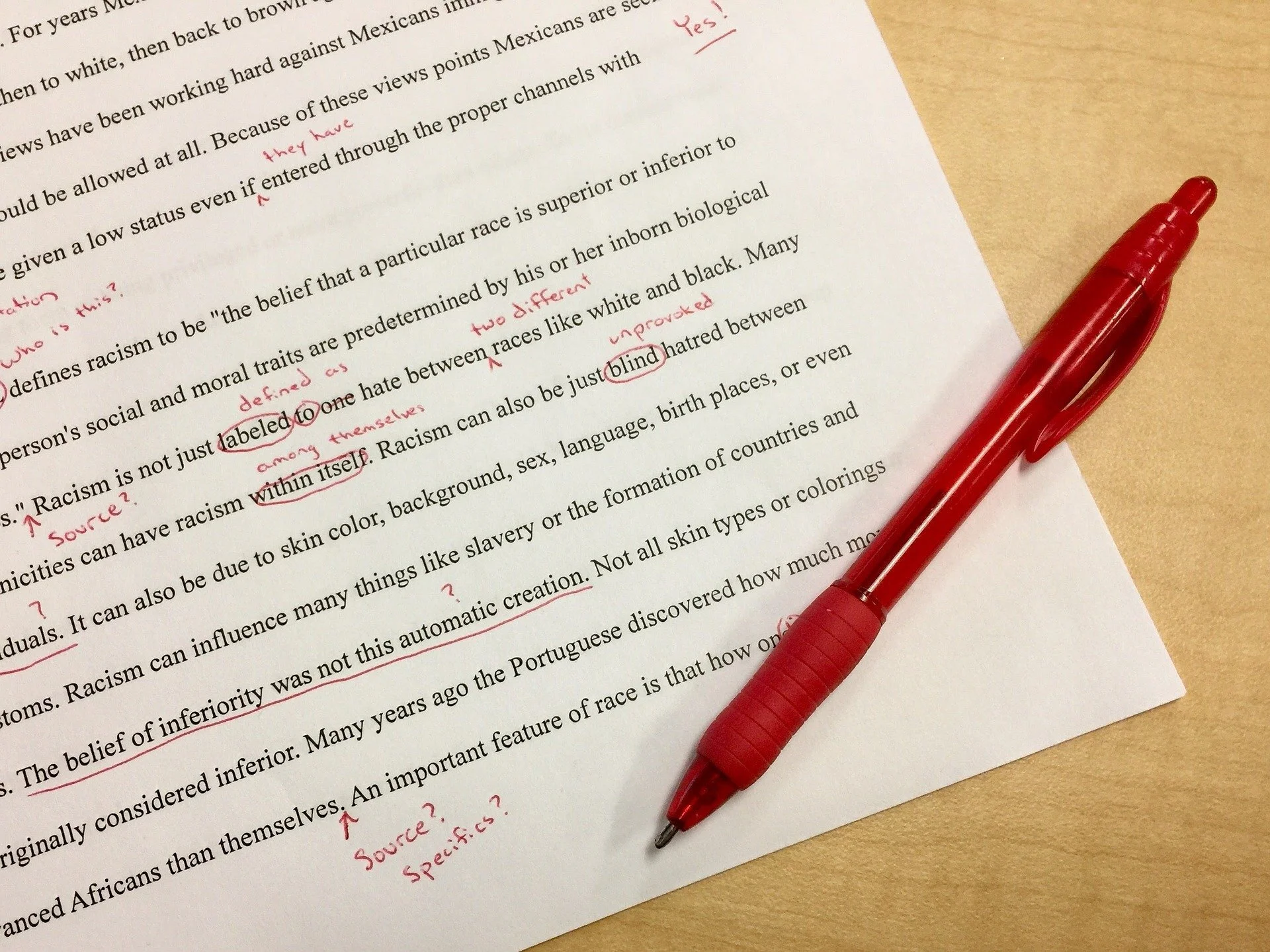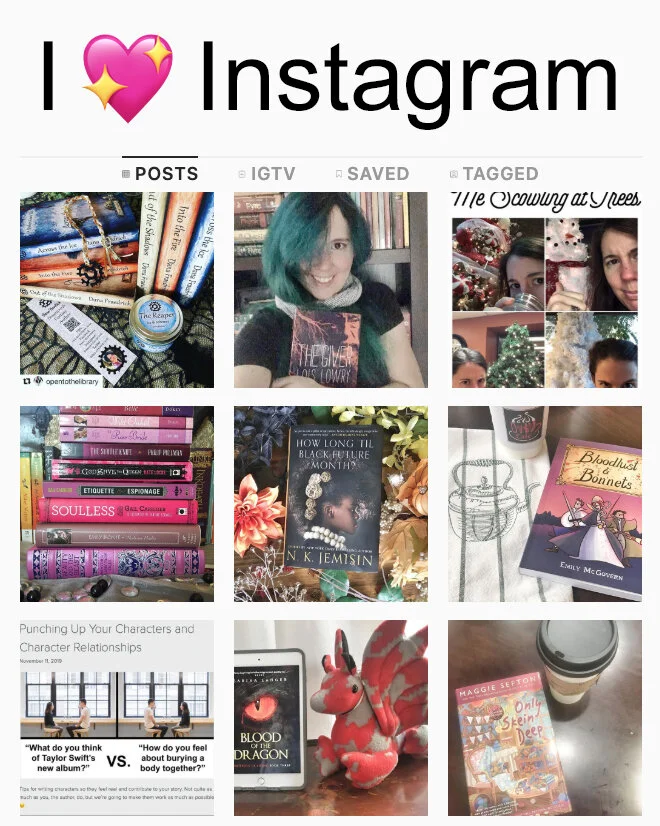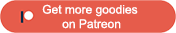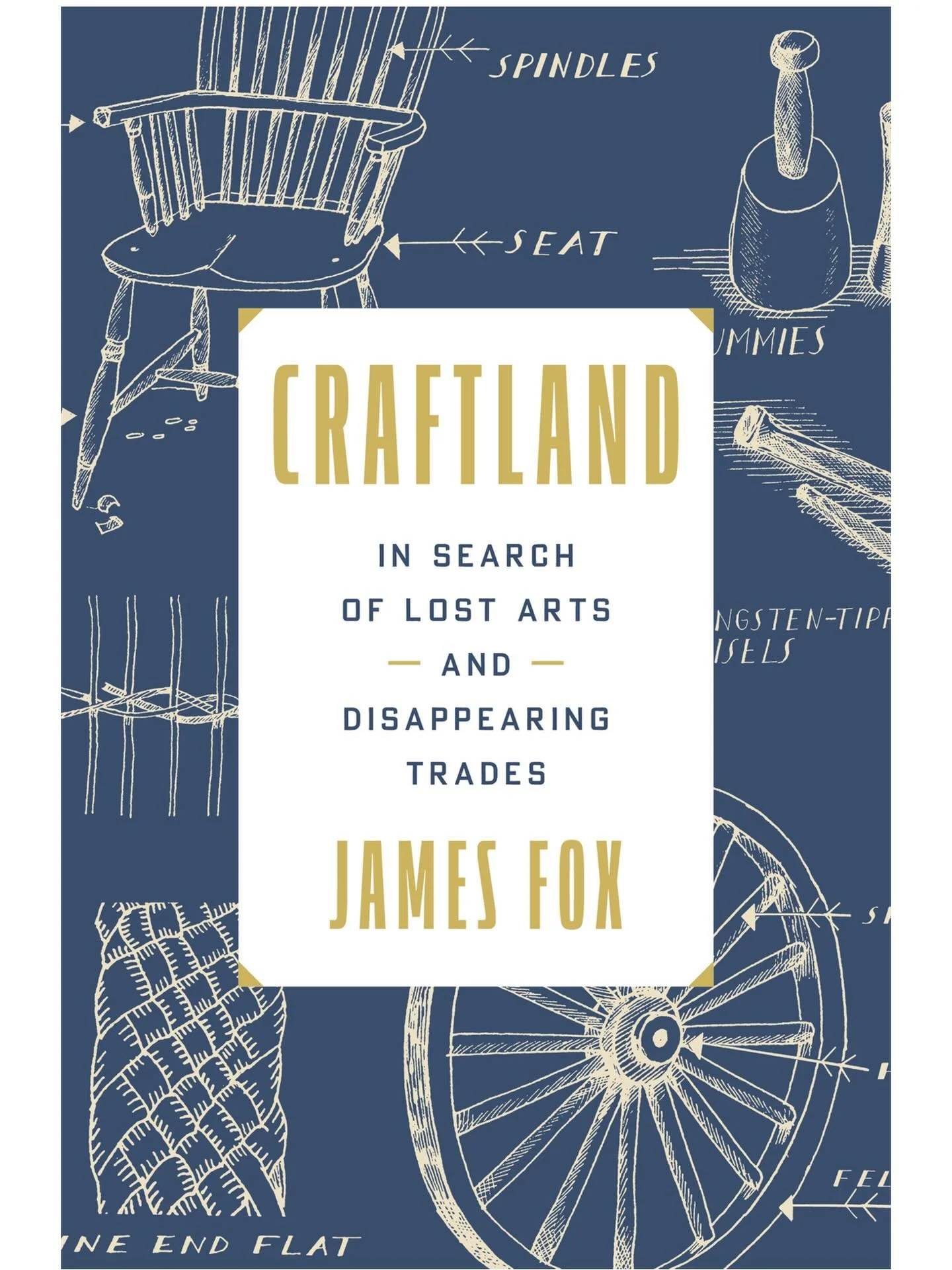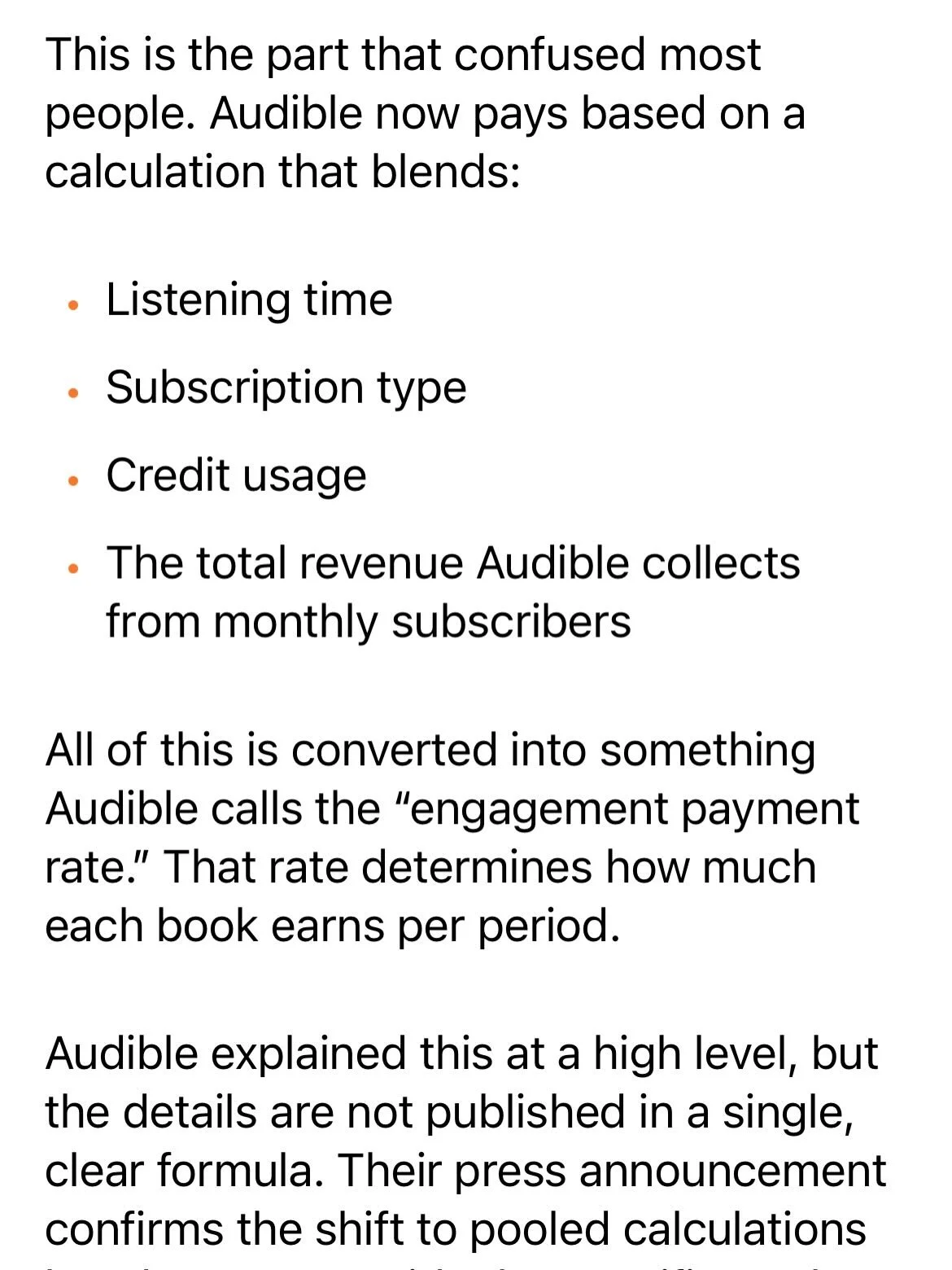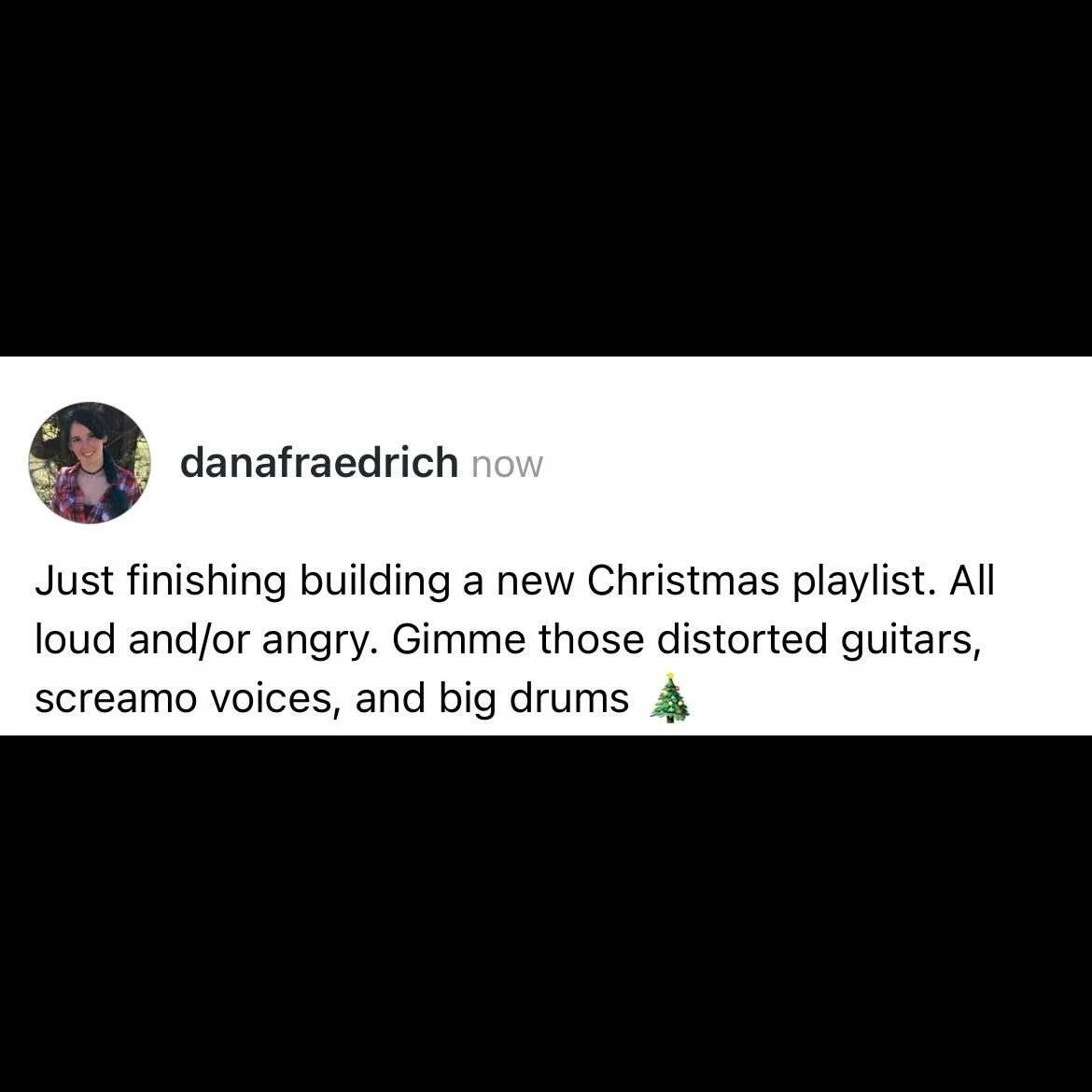My Favorite Resources ~ Writing Software and Apps
I sometimes wonder if writing software and apps have blown up with the rise of self-publishing or if there have always been a bajillion of them and I’m just in the right circles now to hear about them… all of them… all the time. For instance, loads of NaNoWriMo winners will be checking out their prizes right about now—and a well-deserved CONGRATULATIONS to you all! 🎉🍾🥂🙌! Just on the 2020 winner’s circle page, I count six different writing platforms and programs on offer. Six! And that’s just the writing platforms that offered to partner with NaNo this year. That doesn’t include the various services for writing community subscriptions (I have feelings^ about these), editing services, beta reader services (more feelings^^), and so on. I’m actually glad I learned about all these different places later in my writing life because I know the sheer number of options would have overwhelmed me if I’d discovered them at the beginning of my author career. Still, though, with so many options, how do you fight off the creeping feeling of FOMO and decide what’s best? I can’t speak to all the options out there—we’d be here forever and I only have experience with a fraction of them—but I will provide insight into those I do like, as well as a few I suggest you steer clear of.
^I dislike the idea of paying for a writing community. A lot. Firstly, it feels elitist to me, this idea that you can buy a better quality writing community 😒. There are amazing writing communities all over the place, and you don’t have to pay a dime for them. Instagram is my personal go-to, but some people have found their circles on Facebook. Others on Goodreads or on NaNo’s webpage. Yeah, there are jerks on all those platforms, but you know what. There are jerks everywhere, and I guaran-friggin’-tee you there will be just as many jerks on a paid service as on a free one. Don’t kid yourself that there’s some kind of good-vibes-only vetting process going on. There’s not; it’s just a cash grab.
^^Beta readers should be chosen with care. Someone whose opinion you trust and who understands the genre, so the idea of getting strangers to beta read your work from a service makes me leery. I can see one for getting ARC readers—the more of those the better—but not betas.
Right, sorry for the rabbit trails. Let’s get to it!
For Drafting
Scrivener ~ As discussed in this blog entry, I used to talk a lot of trash about Scrivener and other novel-writing-specific programs. Granted, I still think basic word processors like Microsoft Word (even if I loathe the fact that you can only get it with a subscription service now) are great—more on that later—but I have come to love Scrivener for vomiting up that first draft.
Yes, it’s a vomit draft because it’s going to be terrible. Or, as Anne Lamott says in her book, Bird by Bird, sh*tty. Don’t get hung up on making the first draft perfect; it’s not going to happen. That first draft just needs to exist, but I digress.
Because I don’t want to rehash what I’ve already said about Scrivener in the aforementioned blog entry, let me point to a recent example of how by life was better thanks to Scrivener. When I was writing the first draft of Across the Ice, I had to juggle a lot of pieces. There are a lot of different threads to connect in that book, and the way Scrivener lets you break up and drag and drop your draft’s pieces was a huge lifesaver! I moved sections around in that book all the time, sometimes entire chapters! And all I had to do was click, hold, drag, and release. Job done. The research section continues to be a favorite feature of mine because I can just click down to that section to look at a reference material and then click back up. I know it has way more capabilities that I’m not even using, and it’s incredibly affordable and doesn’t demand an ongoing subscription fee from you forever and ever, unlike some other programs. You can click here to purchase a copy for yourself, and they offer a 30-day free trial, during which only days you have the program open count.
The only place Scrivener falls down for me is their editing capabilities… or lack thereof. Maybe it wouldn’t be an issue for you, but I’m the kind of person who needs to see what I’ve removed as well as what I’ve added—you can easily use the Drafts button to turn on the feature that will let you see what you add draft-to-draft. Sadly, though, Scrivener doesn’t really have an easy way for you to track removals, which leads me to my next section.
For Editing
Word ~ I have used Word longer than any other program, so it’s like a comfortable pen in my hand when I use it. I know it’s tricks and functions, and by far my favorite one is the Track Changes feature. Like I said above, I need to be able to see what I’ve changed, and Word has that down pat. I can’t recommend it enough… except for that bloody subscription-only garbage it has now. Charge me for what you think your product is worth, you avaricious raccoon-pawed little money grubbers 🤬. As you may have noticed, I have beef the size of an aurochs with subscription services. Which brings me to some sad news, friends.
As much as I love Word’s functionality^^^, because the old (non-subscription) version I’ve used for years no longer works with the latest OS update on Mac, and since my burning spite and aurochs-sized beef won’t allow me to change to the subscription version, I’ve had to (almost; more on that later) dump Microsoft Office altogether.
^^^Pro-tip: I’ve heard from some people if you use the Track Changes feature in Microsoft 360 and then try to send those to someone else, like, say, an editor, all the tracked changes will be lost. I highly recommend testing this feature first before making use of the 360 environment.
Don’t get me wrong, I understand that paying a little each month for a subscription is much easier for some people than shelling out several hundred dollars in one go. I completely get that. But I purchased the product once. I did shell out the cash all in one go, and now I’m told that money’s no longer good? That I now have to start paying again for the same product? Eff that noise. If there was a plugin specifically created for legacy purchasers, that’d be fine, but no. So because of all that, I have another recommendation instead.
Google Docs ~ Let me say right off the bat that I’m not entirely happy about using Google Docs. For one thing, if Google were to crash, never to rise again, my work on there would just be gone. I don’t think that’s likely to happen, however, so I just grin and bear that scraping anxiety in the back of my mind… and make sure I have my documents set so that I can access them offline as well. The other thing I don’t love is, well, Google can see all my stuff. Yes, I know, we’re way past the point of real privacy in this day and age. Our smartphones are always listening to us. I have two kinds of home assistants in my house, which are doing the exact same thing. I know all the technology agreements say information is only used blah blah blah. 🤨 Color me dubious.
Despite all that, however, Google Docs’ functionality when it comes to editing is on point. With a single click, you can change the mode to Suggesting and all your changes will be tracked. Ditto with accepting or rejecting those changes. It converts to mobile easily—I have edited everywhere from on my iPad in a plane over the Atlantic to the comfort of my home on my laptop—and it’s easy to share with others when you want outside feedback. We use Google Docs for my local writing group, and the learning curve is pretty shallow, which makes being the organizer (and occasional tech support person) a lot easier.
For Planning and Tracking
Excel ~ I know this one sounds weird, but I kid you not, Excel is great for tracking and planning your story and world. I mentioned earlier how I had a lot of threads to connect while writing Across the Ice. Scrivener was where I did the actual writing and moving, but Excel was where I planned it and made sure no one got left out. This is helpful if you’ve got a big world with lots of intersecting events and/or characters, or even if you want to collect a lot of things in one place—for instance, if you pull Victorian slang from multiple websites for easy reference later. Excel is also really good for mapping timelines. Since my Broken Gears world has a different calendar than the real world—two, really, but the second is the one we see most often—I keep an ongoing timeline in Excel, wherein I can insert lines as needed when new, notable characters and event pop up. Here’s just a smidgen of what’s in there so far, including the legend for said calendar system. No worries, nothing here should be terribly spoiler-y.
Now, I said earlier that I’ve had to almost dump Microsoft Office altogether. Almost. Eagle-eyed readers may notice this screenshot came from a Windows system, not a Mac. I can still use the Microsoft Office suite on the Windows virtual machine the hubs set up on my Mac laptop… because you can have my Excel spreadsheets when you pry them from my cold, dead hands.
Yikes.
So anyway, after that dark turn, let’s all admit that Excel, amazing as it is, can be a little… shall we say sterile? Dry? Boring? Fair dues. And it doesn’t have quite as many capabilities in certain areas that I might like. Mind mapping, for instance, is possible but not easy, so let’s look at a slightly flashier option.
Notebook.ai ~ I ran across Notebook.ai when I was tooling around Pinterest one day. Basically, it’s a database app created specifically for writers. You can add characters, link them by relationship, upload pictures, enter location information, even special objects (like Lenore’s curio). Like any database, building it takes time, but that’s going to be the case no matter what world bible method (or methods) you choose. And you can add as much or as little information as you like—it gets very granular in some places. Bonus: you can edit the fields to make it even more customized to your creations. There’s a free version, which I use, which allows you up to five universes, but you can also get their premium plan and get unlimited universes, extra page types, etc. Like I said, it can get very detailed. And it looks really sharp. Again, though, it doesn’t do everything—again, mind mapping isn’t really an option.
Scapple ~ Scapple, however, does offer mind-mapping. I know I keep banging on about this. Some people don’t like this method of planning. I happen to, especially for character relationships. I have a big cast of characters in my books, and a good bit of what I call group overlap—for instance, Dmitri, who is both an Enforcer and has criminal ties—so it’s helpful for me to see them all laid out in one place. Oh, and Scapple is made by the same folks who make Scrivener, so you know it’s a quality product. Below is a picture of my character relationships (this is incomplete, so yes, some folks are missing. Don’t @ me). Also, don’t look too hard if you don’t want the existing books spoiled for you since, some secret identities are revealed in this. Thankfully, the text is so small at this level, that should be easy.
I especially like the background shapes you can add to group people together. For instance, all the SMHN (Springhaven Museum of History and Nature) presumably know or know of each other, so I don’t need to add loads of acquaintance lines between all of them. You can click here to purchase a copy for yourself.
Genealogy sites (e.g. Familyecho.com) ~ This is one isn’t a method I use, but my good friend and fellow writer, DJ Gray, uses the crap out of FamilyEcho. Her stories too have large casts. I’ve seen her trees. The site does a good job, so some people might like using that instead. Like me, DJ uses multiple sources for her world bibles.
I don’t know of any one system that works perfectly. I’m curious to know if anyone out there uses only one system for everything. If you do, let me know in the comments below 👇.
Reader Feedback
Social Media ~ I mentioned above that you should be selective about choosing your beta readers. So how do you find betas you trust? In short, make friends. And it’s never been easier to connect with other people than since the explosion of social media. Whatever your preferred platform, you can connect with people. And to anyone out there who says you can’t make deep, meaningful relationships on social media, I say, sorry, wrong answer, please try again. I have found some of my closest friends on Instagram, and I know plenty of others who feel the same. If you don’t like social media—I know plenty of others who can’t stand it—then network IRL. Make friends at writing conferences, book festivals, wherever bookish people hang out. As always, it’s on you to be kind and friendly—don’t be a member of that that aforementioned jerk club—but, honestly (and I know this is hard for some people to hear), it takes work to find the right people to be a beta reader for you.
Other
Evernote ~ Evernote is a powerful multi-platform app that can serve multiple purposes. It can, for instance, serve as a place to combine your Frankensteinian world bible bits and pieces. I use it mostly as a dumping ground for things that don’t otherwise have a home.
Notes ~ Granted this one is Mac-only, but it serves the same purpose as Evernote, except Evernote requires $$$ if you want to sync across more than two devices. Notes does not. And it comes standard with all Apple products.
Dictionary (app) ~ The most basic of basic, I know, but the difference it makes can be vast. You could go completely analog with this too, but I like that I can switch between the dictionary and thesaurus with just a click. I use my Dictionary app all the time when I’m writing because sometimes that specific word I’m thinking of doesn’t quite do the job—either the connotation isn’t right, or maybe I want a phrase that sounds more or less modern. Or maybe my brain has wandered off and I can’t think of a word in the first place. True story: I once couldn’t think of the word “initiative” during a conversation, so I said “self-startitude” instead. Why sit there and struggle when there’s this tried and true tool within reach?
Reedsy (multiple) ~ Last but not least, one of my longtime favorite writerly websites. I’ve mentioned Reedsy in blog entries before, for good reason. It has so many good resources. For instance, they have a novel writing platform that lets you write, track changes in editing, and even formats your book for distribution—you can find out more about that feature here. They also have resources to help you find editors, cover designers, marketing resources, ARC readers, all sorts of things. And Reedsy does their work well, so I recommend them as a starting place no matter what issue you’re struggling with. Their back catalog of blog entries is huge, so there’s probably something in there that can help you.
The possibilities for writing help are endless. Hopefully this guide has helped un-muddy the waters for you a bit. If you’ve got more tips, let everyone know in the comments below 👇.
Thanks for reading!
Related Entries: Eating My Words: A Scrivener Review.
Next Time’s Entry: My First Time Using Ingram Spark for Preorders.
Upcoming Event Locations: Nashville, TN. Feb ~ Charleston, SC. Feb ~ Roanoke, VA. Apr ~ New Orleans, LA. May ~ Arlington, VA. Jul ~ Frankenmuth, MI. Jul ~ Hannibal, Mo. Sep ~ St. Louis, Mo. Sep. Check out the Home or Events page for more details.
Latest in Social Media:
…
Dana Fraedrich / www.wordsbydana.com participates in affiliate advertising programs designed to provide a means for sites to earn advertising fees by advertising and linking to amazon.com, Audible.com, and others. This page contains affiliate links.