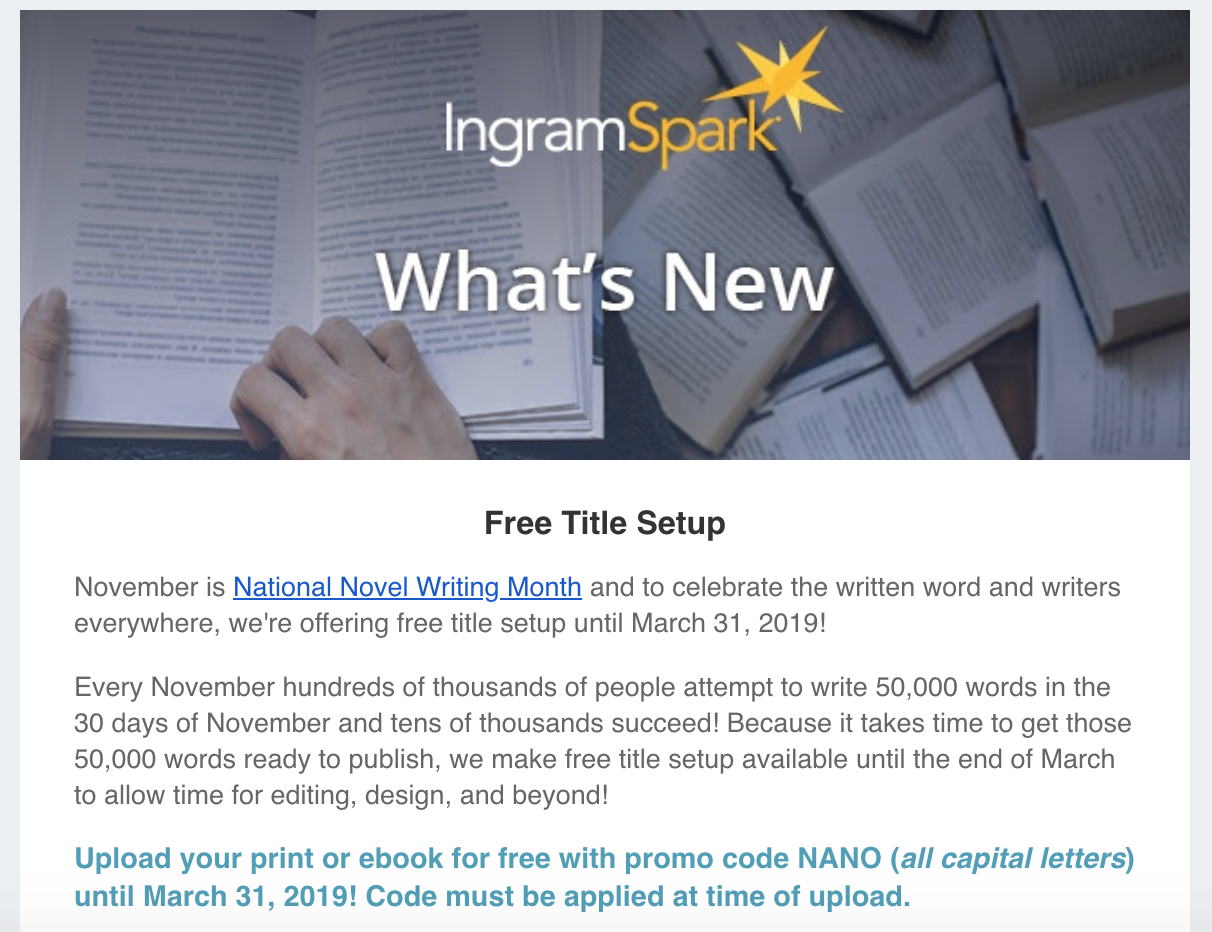Using IngramSpark: My Experience and Mistakes
See? Mmmmm, Earl Grey.
Fair warning, this is gonna be one of those long, dry, but very helpful tutorials, so settle in with a nice warm beverage—I’ve got my tea next to me—and maybe a snack. Oh, and there’s a coupon code later on to help you save some money. I’m only going to address setting up a printed book (not an e-book) today since printed books are way more work and it deserves its own dedicated blog entry. Okay, let’s get to this!
Why? ~ First things first, why do we care about IngramSpark? Isn’t Amazon enough? I mean, they kind of run the bookselling world, right? Well, not exactly. True, Amazon dominates the U.S. market, and it has a considerable share in the U.K. and Canada too, but they don’t have as huge a market share in other places. Meanwhile, IngramSpark is the sixth largest book distributor in the world. The whole world. You know that old adage don’t put all your eggs in one basket? Yeah, that kind of goes for bookselling too. Diversifying your distribution can really help you reach a broader audience. Reedsy has a great article that goes into more detail on this here, including a case for “going wide” vs. using Amazon’s KDP Select service. Anyhoodles, IngramSpark also works with a lot of independent bookstores. For instance, using IS was the only way I was able to get my books into Parnassus here in Nashville because a lot of independent bookstores won’t order from Amazon. Why would they when Amazon is putting a lot of them out of business? Don’t get me wrong, I love me some Amazon and am a very happy Prime customer, but support your local bookstores!
Ahem. Moving on, I also find IngramSpark’s customer service to be more helpful than Amazon’s, which is really saying something because I also really like the customer service team at Amazon. I’ve had to contact them numerous times, and only once or twice have I not had my question answered or issue solved. IngramSpark is even more helpful than that. Whaaaaaat?! I know. And they’re super big proponents of helping indie authors succeed.
ERMAGHERD! A BERLERN!
I was fortunate enough to be able to attend IngramSpark’s 5th birthday celebration this past summer and I learned so much in the short time I was there. In fact, that visit convinced me to move my books over. That and the fact that they offer hardcovers. So now that we’ve just established why IngramSpark is useful to us, let’s get to how to use them.
The Setup ~ This is a pretty standard process at first, very much like creating your Amazon Kindle Direct account, so we’re not going to spend too much time on it. You’ll need to choose the Create Account option on Ingram Spark’s website and follow the instructions. One of the things you’ll notice that’s different about IngramSpark, however, is that you have to enter a publisher. A lot of indie authors create their own publishing imprint for this. Here’s a great video on doing that from fellow indie author, Kristen Martin. After that, you’ll need to enter your banking information, tax information… you know all that stuff that comes with running your own business. Because that’s what you are as an indie author, a small business owner. Okay! So once your account is set up, the really tricky stuff begins.
Getting Your Titles In ~ There are several ways to do this, and I’ve been through them all (because I made mistakes*). The first method is to basically set everything up from scratch in IS just like you do with Amazon. Once your IngramSpark account is set up and you’re on your Dashboard page, click the “Add a new title” button and follow the instructions. One thing you’ll probably notice is that IngramSpark’s setup information is way more in depth than Amazon’s. Because Ingram distributes on such a broad basis, more types of categorization are required. You can click on the little (?) icons for further explanation of each field. You will need to buy a universal ISBN, which you can do as you go through the process. You get a discount by going through IngramSpark (it’s about $100 for one), so make sure you use the link they provide during the setup process.
I know a lot of authors like using Amazon for their printed books because you can do it for free. Except that lack of cost comes with a major restriction. The free ISBN Amazon gives you can only be used on Amazon, nowhere else. A universal ISBN, however, is just that—universal. Here in the U.S., you’ll purchase that from Bowker (the U.S. ISBN agency). If you’re in the U.K. or Canada or somewhere else, I’m not certain what you’ll use (feel free to let me know in the comments below 👇), but IS will tell you. You’ll also have to register with Bowker’s website, MyIdentifiers, to make your purchase, but once you’ve made your purchase that ISBN is yours!
I also highly recommend you use Ingram’s cover template tool so you (and your cover designer) know exactly what size to make the cover**. Remember, a printed book will vary in size depending on how many pages are in it, the trim size, paper tape, and other factors, so make sure you have it exactly right. Otherwise you’re going nowhere fast.
Right, so you’ve filled in all the fields, bought your ISBN, and have a correctly sized cover file waiting in the wings. Then you come to the setup fee. Excuse me? Yes, there’s a title setup fee, but not to worry! I have something to help with that.
Now, if you’re already signed up with IngramSpark/are subscribed to their newsletter, you already know about this awesome coupon code. In case the picture doesn’t show up for you or something, here’s the important text:
November is National Novel Writing Month and to celebrate the written word and writers everywhere, we're offering free title setup until March 31, 2019!… Upload your print or ebook for free with promo code NANO (all capital letters) until March 31, 2019! Code must be applied at time of upload.
IS runs these specials about twice a year, so I recommend subscribing to their newsletter. Now, your manuscript will also have to be sized correctly based on your chosen trim size, so make sure it is because last but not least, you have to upload your interior manuscript and cover files. It’ll take about a week for Ingram to check that these are sized correctly and look nice and all that other stuff. And if they aren’t, IngramSpark won’t do anything to fix them for you like Amazon does, so make doubly sure everything is the correct size.
Assuming everything is sized correctly and whatnot, your book will be move onto the next step. Ingram will email you letting you know you need to approve it. You’ll get to see a digital proof and whatnot, but be warned: updates after you approve your book cost money. It’s a $25 fee anytime you make an update to your book after you press the big scary Approve button. Then again, your book should be as close to perfect as possible when you publish and you should pay close attention during this process to ensure you’re using the correct files. So that change fee hopefully won’t be a bother. After approving your book, you just wait for IS to do their thing. Congratulations, you’ve set up a title from scratch in IngramSpark 🥳.
*Mistake No. 1 - Back when I set up Out of the Shadows, I didn’t purchase a universal ISBN for it, so when I started the process for setting up my books on IngramSpark, I had to do its set up the long way (e.g. what I just explained to you), which I admit has a very steep learning curve and makes you do twice the work. Not so with Into the Fire and Raven’s Cry. Whew!
**Mistake No. 2 - I did not use the cover template tool at first and wasted weeks not understanding why the cover I’d uploaded to Amazon (which they’d tweaked for me) wasn’t being accepted.
Onto the much easier method!
Title Transfer ~ This might feel like we’re going backwards, but stay with me because there’s a really good reason I recommend this method. Basically, you set up your printed book in Amazon first (it’s just way easier than IngramSpark’s from-scratch process) and then request that Ingram funnel your book from Amazon’s database to theirs.
Firstly, you’ll need to set up your printed book in Amazon and purchase one of those aforementioned universal ISBNs when you do. Again, you get a discount if you go through Amazon’s special link, which can be found during setup or on the U.S. support page for ISBNs here. If you’re in a different country, a quick Google search for “KDP universal ISBN” will probably get you a KDP support page that should help you. Use that link to save yourself some $$$!
Now, when I first did this, I used Raven’s Cry as my tester because it’s a standalone. I started doing the IngramSpark setup for it from scratch but got an error message when I entered the ISBN, so I emailed their customer service team for help. Enter the World’s Greatest Customer Service Rep. ever! She explained to me that I would have to do what’s called a Title Transfer, gave me the form, and provided me with detailed instructions for completing the process.
Just email IngramSpark’s customer service team to request this form and ask them for instructions to go with it. Once I’d emailed the form back to Ingram, they recommended I email Amazon to say IS would be doing this Title Transfer thingy. And I emailed Ingram again to let them know I’d done that thing once I’d let Amazon know. It was FYI-email mania! I was also advised that the TT process can take up to a month, but with all my (over?)communication, Raven’s Cry was transferred over within days.
When I did Into the Fire*** next, I decided to see how things went if I didn’t communicate very well. Long story short, it took a lot longer. Amazon had to email me for authorization to do the transfer, so then they had to do extra communication stuff between them and IS, and then I eventually followed up with IngramSpark. Yeah, way messier, so I recommend keeping everyone in the loop.
***Mistake No. 3 - Apparently, when I set up Into the Fire on Amazon, I did purchase a universal ISBN but then forgot I had and started to do a setup for it on IngramSpark before I knew about the Title Transfer, so now I have this unused ISBN hanging out in there for me. It’ll probably get assigned to the next book now that I know how that stuff works way better.
Happy dance!
So that’s my tale, mistakes and all. Yes, IngramSpark is more work and more expensive than just using Amazon, but I truly believe it’s better to distribute your print books through them as well as the ‘Zon so more people can find your books throughout the world, you can get into more indie bookstores (and big ones too, but that’s another story), and have hardbacks if you want—this last one is something I’ve only begun to play with and haven’t made any solid decisions about. The issue is that POD hardbacks are very expensive, almost prohibitively so IMHO, so I haven’t quite figured out a way to make them worth it, but I’m working on a few ideas 😉. Why not tell me in the comments below how much you’d be willing to pay for a hardback? Or, if you have any questions about this process, drop them in there too.
If you made it this far, well done! You deserve a treat. Here’s me doing a happy dance to celebrate your stick-to-it-tive-ness!
Thanks for reading!